Speedy load time, compelling copy, awesome UX design – your website has it all, but conversion rates still fall short of expectations? The absence or inadequate use of trust seals might be the cause. The good news?
Setting up trust seals on your website is an easy and quick process if you know what to look out for. That’s why our comprehensive guide covers every key aspect of the topic! Besides explaining why these small images can work wonders when it comes to increasing sales, we present the different types of trust seals for e-commerce websites. Additionally, we guide you through the steps of setting up your trust seals on your website so that they have the biggest impact. Let’s dive in!
Trust seals – Everything you need to know:
What exactly are trust seals?
A trust seal – or in other words a seal of trust logo or trust badge – is a symbol placed on your website that ensures users that your page is legitimate and their personal data is handled safely. Some examples:
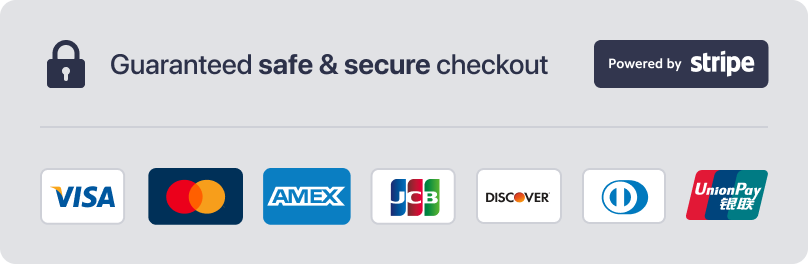
As you can see, the main function of a trust seal image is exactly what its name suggests: to instill trust. That’s why trust badges often involve a connection to an external service which verifies that your business is reliable.
Companies offering these kinds of services might charge a fee. However, by typing “free trust seal for website” into your search engine, you will find tons of trust seal certificates you don’t have to pay a penny for.
Why using trust seals is indispensable for your business
Imagine yourself navigating a website of a brand you have never heard of. The site seems to be nice and user-friendly, however, there are no trust seals in sight. Nevertheless, you place the desired item in your cart and continue to the checkout to finalize your order. At the end of the process, all you can see is a plain, blank payment form asking for your payment details. So you hesitate for a second time and ask yourself: why would I entrust such sensitive data to a website that doesn’t seem to protect customer data in any way? I can’t see even one sign that would ensure doing business with this brand is safe.
Finally, you quickly make the decision to leave.
A scenario like this isn’t a unique case: shopping cart abandonment is an issue that plagues a great number of e-commerce stores. One of the main reasons?
Several businesses fail to build trust in their visitors towards their websites. For instance, Statista found that concerns about payment security was the primary reason that 15% of US digital shoppers abandoned their shopping carts:
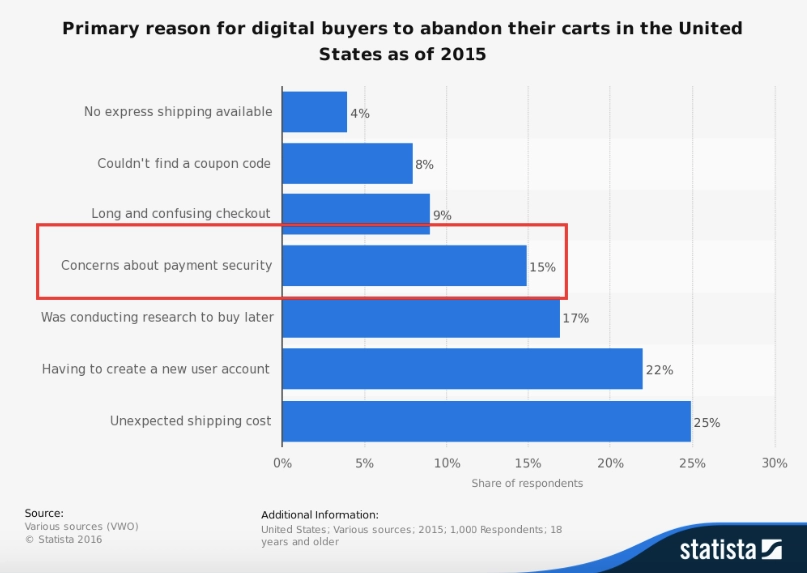
These concerns are well-grounded: according to the Breach Level Index Stats, more than 18 million data records are lost or stolen every day. This equals to 214 compromised records every second!
No wonder people are hesitant about forking over their personal information. No matter if they are performing an online payment transaction or just signing up for an account, users want to make sure their personal information will be handled in the safest way possible.
Why trust seals work
Numerous studies have proven that trust seals have a significant effect on consumer behaviour. For instance, according to research conducted by TNS, 79% of shoppers expect to see some sort of seal on a sites’ home page. Additionally, approximately 70% of users cancel their online order because they do not “trust” the transaction.
According to a study conducted by Actual Insights, trust logos increased the perceived trustworthiness of a brand in more than 75% of respondents. Furthermore, 61% of participants said they recalled a time when they chose not to complete a transaction due to the absence of trust logos. Similarly, according to Nuvonium, McAfee’s retailers noticed a 12% increase in sales when using the McAfee Site Secure seal.
A study performed by the New York-based digital marketing agency Blue Fountain Media also showed that trust seals can indeed make or break a sale. They performed a simple A/B test on their signup page. Here’s what the original page looked like:
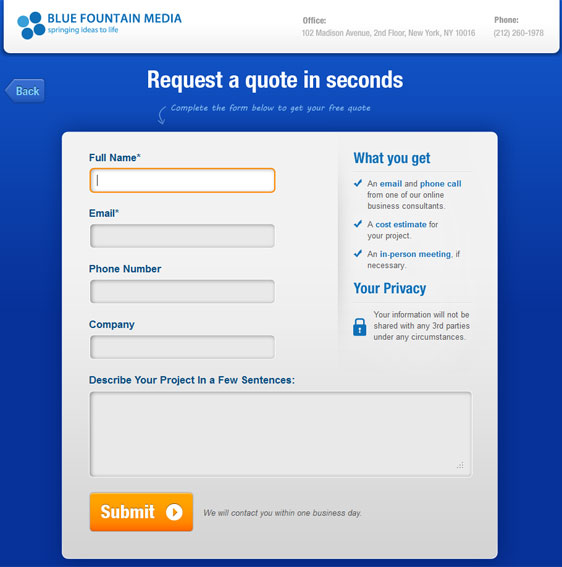
And this was the second version:

If you look closer, you can see that the small change included adding a Verisign trust seal certificate to the signup page:

The result? According to Blue Fountain Media, the second test version led to a whopping 42% increase in conversions!
The research is clear – there is a positive correlation between trust badges and increased conversions and sales. Trust seals show visitors how safe your business is and help them feel more confident about providing you with their personal information.
Smaller sites get the biggest bang for their buck
According to Greg Hartnett of Best of the Web, well-known, larger sites (such as eBay or Amazon) aren’t going to see as much of a rise in conversions. The reason is that people already know and trust those sites.
SMEs on the other hand aren’t as well established. Consequently, gaining users’ trust is much more difficult in these cases. That’s why it’s the smaller companies that usually benefit the most by adding trust seals to their websites.
Different types of trust seals
Trust seals come in many different shapes and forms and their function also varies depending on the company who granted its use. Let’s take a look at the most popular types.
Credit or debit card logos
Displayed during checkout, these trust seals assure visitors that a business takes a particular form of payment.
By showing that you accept the most popular cards, people don’t need to stop and think whether their card will be accepted. Additionally, trust seals of well-known financial services corporations such as Visa, MasterCard, or American Express indicate a safe checkout process.
Here’s an example from zoro.com:

Security seals
Security trust seals are used to verify that personal data of customers is kept private and secure during an online transaction. These types of trust seals are often associated with the SSL (Secure Sockets Layer protocol: the presence of this certificate means that data transmitted between a visitor’s browser and the server is encrypted, indicating a secure online payment. Similarly, if your company is PCI DSS compliant, it signals your existing and potential customers that your business is safe.
For instance, Salesforce displays both the Norton badge and TRUSTe logos to let visitors know that criminals have no chance getting their hands on private information:
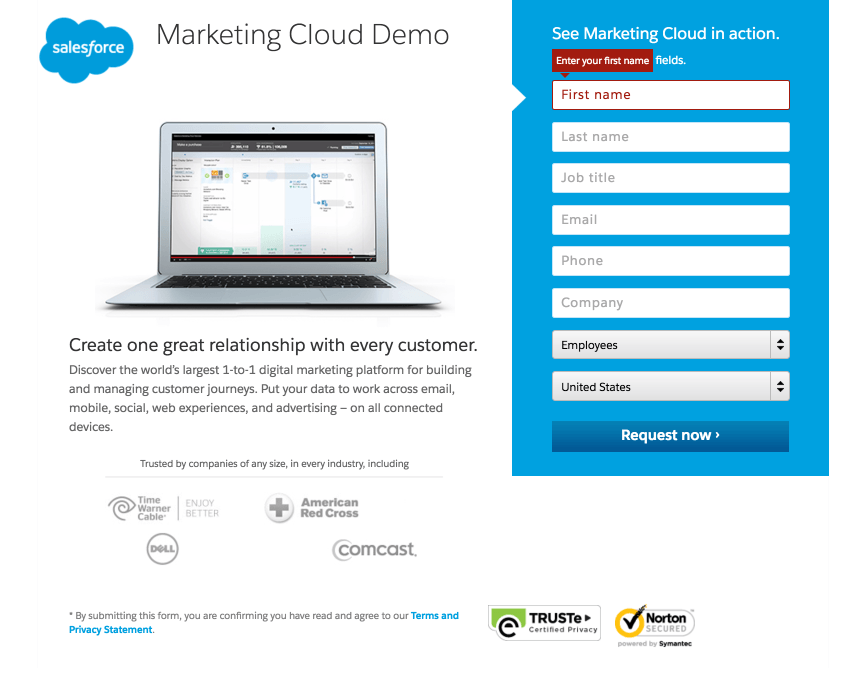
Customer logos
Displaying customer logos on your website has a similar effect to using testimonials. Although these types of trust seals don’t provide specific information about your products or services, they do give visitors insight on which brands are happy to be your customers. Well-known brand names suggest that there is no risk involved when doing business with you.
Take a look at PACO Communications’ example:

Awards
Has your business won an award? Don’t be afraid to show it! Even better if you can back it up with a link.
This way, you can showcase a specialty or highlight a quality that your competitors don’t have. These types of trust seals are often used to get prospects sign up for a free trial, view a product demo or request a consultation.
Take a look at how Slang uses award badges to stand out from intense competition:
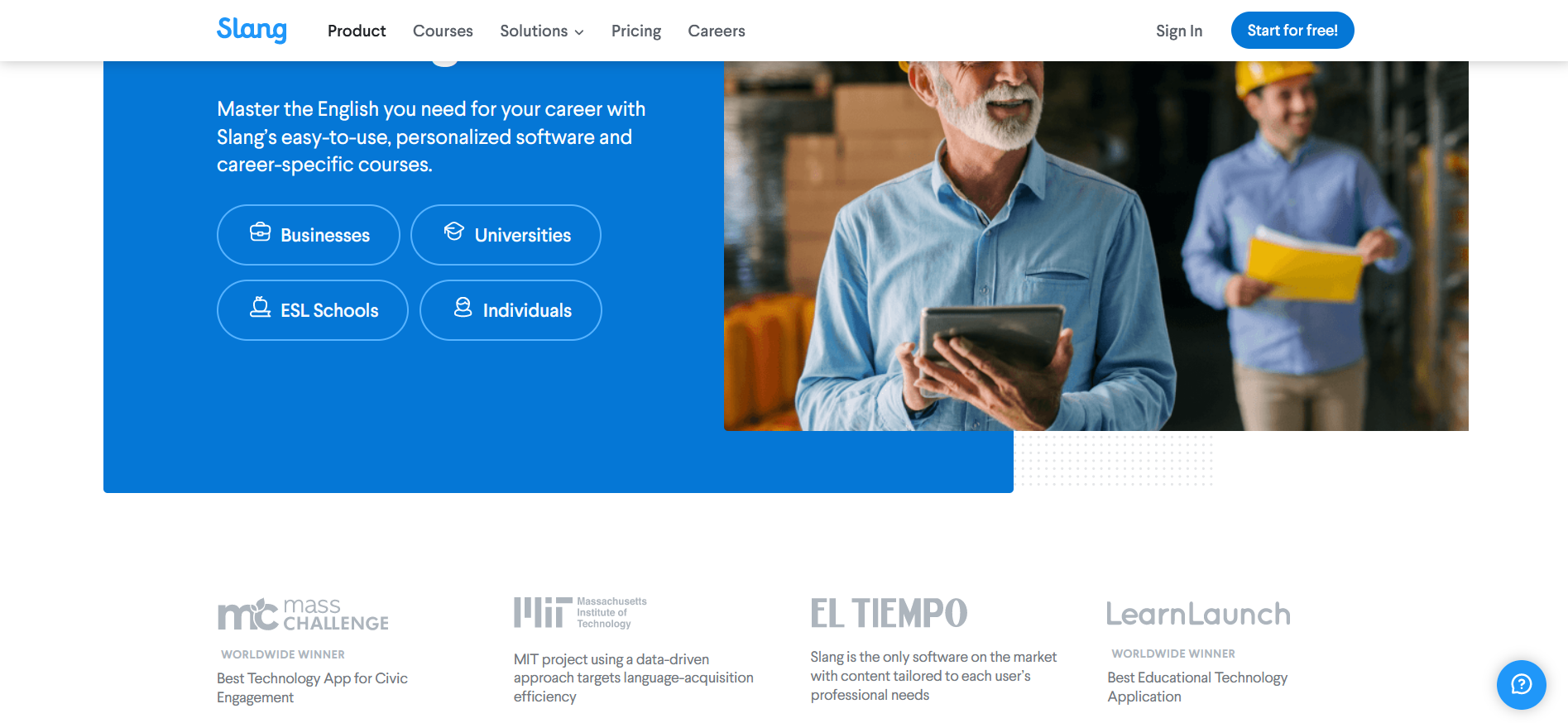
Satisfaction guarantees
Do you have a money-back policy for unsatisfied customers? Or do you provide a free trial for unsure visitors?
Don’t forget to show it on your website with a trust badge! These types of trust seals are designed to put visitors at ease before making a purchase.
Here is how LoopyCases uses a 30-day money-back guarantee badge to establish trust with prospective customers:

Trust seals for websites – Which ones have the biggest impact?
Now that you are familiar with the most popular types of trust seals, the question may rise: which trust seals work best?
A study by ConversionXL found that the top trust seals were:
- PayPal
- Norton (now powered by Symantec)
- Verisign
- Google Trusted Store
- Better Business Bureau
- Mastercard/Visa
- TRUSTe

Regarding generational differences, the study found that “Google Trusted Stores” was trusted more by millennials compared to older people. SiteLock on the other hand did well with Generation X compared to millennials. Surprisingly, PayPal was trusted by older participants relative to millennials.
According to another study by the Baymard Institute, Norton, McAfee, TRUSTe and BBB Accredited seals are the most recognized and trusted badges among online shoppers.

Taking everything into consideration, using trust seals of well-known brands is always a safe bet. The reason is that customers seek security through familiarity. If they recognize the brand, they will be way more likely to engage.
Exactly where and how should you use trust seals?
The first and most important rule: always make sure your trust badges are visible at first glance!
You can easily find the reason behind this by taking a look at CXL’s study about how people scan down and across during checkout:

As you can see, customers follow a similar eye path, regardless of the badge. This entails that the more they have to search for reassurance, the more likely they are to leave.
The solution?
Adapt the design of your checkout form so that you draw attention to the trust seals. Check out these two versions of visual mockups:
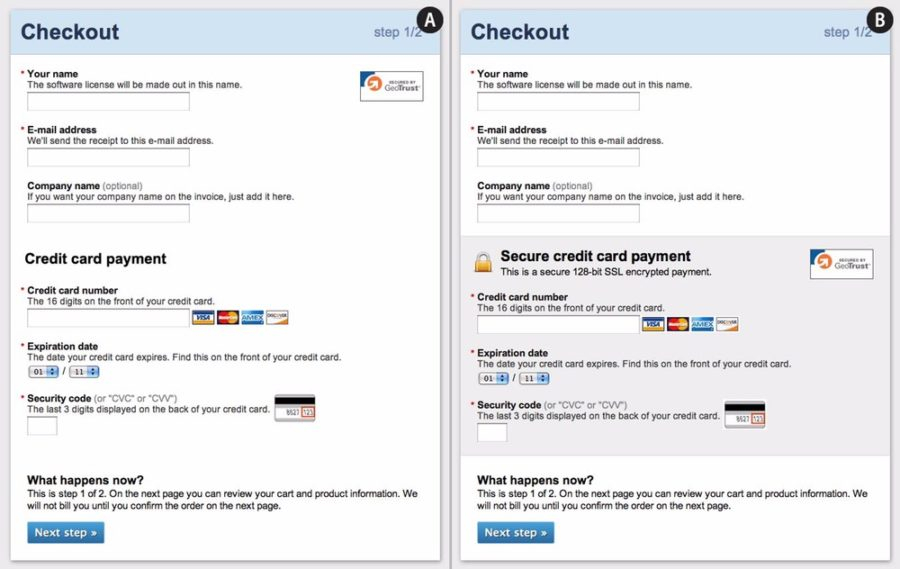
You can see how simply moving a trust badge and changing the background color helps to highlight the badges and reassure users that the transaction is secure.
Where to place trust seals?
To get the most out of trust seals, they must be implemented strategically across your website. Simply adding a seal is not enough—it’s about placing them where customers are most likely to notice them.
Proper implementation of trust seals helps build confidence, especially during key moments in the buying process.
Generally, trust seals will have the most impact where users may still have initial doubts about making a purchase or are required to provide personal information.
For instance, placing security seals on the payment page of your website will show users their transaction will be safe. Furthermore, showcasing customer logos, awards, or satisfaction guarantees on your homepage or landing pages will help to attract the attention of new visitors and instill overall confidence in your brand.
Regarding the exact place of trust seals, three locations work best:
1. In the header
Displaying trust seals in the header makes them visible for users right away. Aim to place the badges into the close proximity of actionable items (such as phone numbers or CTA buttons).
2. In the proximity of a form
You can also center trust seals near forms. This way, you can remind prospects that doing business with you is safe.
3. In the navigation menu
Navigation links can also serve as website trust seals. They take visitors to a dedicated page displaying well-known brands that use your products or services.
Potential pitfalls and misconceptions
While trust seals can be highly effective, there are potential pitfalls to avoid. Overloading your site with too many seals can confuse or overwhelm visitors, while using fake or irrelevant seals can damage your credibility.
It’s important to find the right balance between boosting trust and maintaining a clean, professional site. By understanding the potential misconceptions around trust seals, businesses can use them to their full potential without undermining their brand.
Too many trust badges may appear desperate or raise questions about the legitimacy of your business. To avoid this, limit trust seals to key areas like checkout pages and keep the overall design clean. A balance between trust signals and a simple, user-friendly layout will ensure that seals enhance trust without distracting or overwhelming potential customers.
Moreover, using fake or unrecognized trust seals can harm your business’s credibility. Customers may spot fake seals or question the legitimacy of unknown ones, which can lead to mistrust and abandoned purchases. Always ensure the seals you display are authentic and from reputable sources, such as SSL certificates, trusted payment providers, or verified third-party endorsements.
Authentic trust seals build genuine customer confidence and protect your brand’s reputation from being associated with misleading claims.
How to add trust badges on WordPress site?
If you are using WP Full Pay as your Stripe payments plugin for your WordPress site, finding a Stripe payment badge or a Stripe security badge might be difficult.
We have some good news for you: you can find some trust seals on our website! All you have to do is head over to our Stripe trust badge article and download our badges.
Additionally, you can download the official Stripe badge as well as logos, product screenshots, and executive team photos on Stripe’s website.
Summary
Countless studies have proven that trust seals have a significant impact on consumer behaviour: they inspire confidence in a brand, increase engagement, and persuade visitors to take action.
However, in order to reap the most benefit from this powerful marketing tool, companies need to know exactly how to use it: only the right trust seals displayed at the right places will deliver optimal impact. Thus, make sure to use the above guide and split test your landing and checkout pages for the best results!