In WordPress, you can limit access to certain content or areas on your website with plugins. However, there are different ways to protect content depending on your needs. For example, you can use a password-protected plugin to restrict access to certain content pieces with a password.
Or, you can use a membership plugin to create a site for users who log in to access exclusive content or benefits.
Using these plugins, you can create a WordPress website with private and paid-access sections.
In this blog post, we will compare password and membership plugin to help you find which solution fits your needs best. Let’s delve deeper into each!
What are password protection plugins in WordPress?
Think of password protection as the entry to a private screening, where only those with the right code can enter.
The password protection plugin allows you to restrict content access, such as posts, pages, sections, or files, by setting a password. Only those who have the password can view the protected content.
📖 You might also like to read: How to Add a Payment Gateway to Your WordPress Blog.
You can protect a single or multiple content elements by setting a password without requiring user registration or payment.
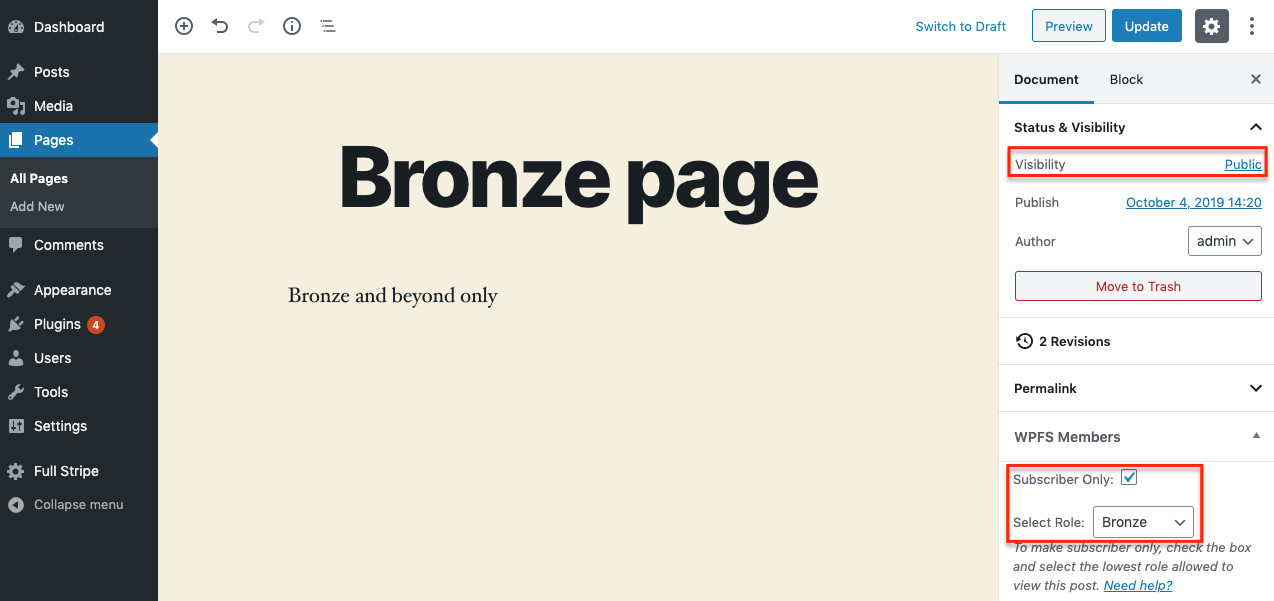
When to use a password protection plugin?
A password solution for your WordPress site allows you to set passwords on certain content. Choosing content in WordPress is quite flexible; you can choose all content on your site or simply a few pages that are otherwise accessible by anyone. Once you set passwords, visitors need to have the password to view the content.
Password protection is useful for basic privacy needs or when setting up content for a select audience without requiring individual user management.
Here are some use cases where you should use a password plugin.
- You have a project and want to share only with selected clients.
- You want to restrict site access before you officially release it to the public, also known as ‘coming soon.’
- You have a course resource file that you want only students can download with a password.
- You want certain pages, PDFs, media files, or posts to be private. For example, you want to have a landing page for a product with detailed information and material that is not officially released.
- You want to keep certain content for internal purposes, such as employee handbooks, training materials, or company policies.
NOTE: With WP Full Members, you can protect entire page, content fragments, and custom post types on your WordPress website.
What is a Membership Plugin in WordPress?
The membership plugin is a type of WordPress plugin that allows you to restrict content like media, pages, posts, sections, or products based on the user profile, and lets you create, manage user profiles, set permission, and create pricing plans. In a way, your most loyal viewers sign up, maybe even pay one-off or recurring payments or buy a product or service, and in exchange, they get control over their purchases.
The primary distinction is that the Membership Plugin focuses on user profiles, memberships, and subscriptions, rather than simple password protection.
📖 Read more about trending membership models in 2025.
📖 You might also like to read: Plugins You Need to Create and Manage a Membership Site in WordPress
When to use Membership Plugin?
If you want to manage user access through your site with login credentials – that is, a username and password, you can use a membership plugin. Membership plugins allow you to create a member-only website, where users log in through an on-site form with their account information.
If you need to manage user registrations, create different access levels, and possibly integrate payment options for premium content, a membership plugin is the way to go.
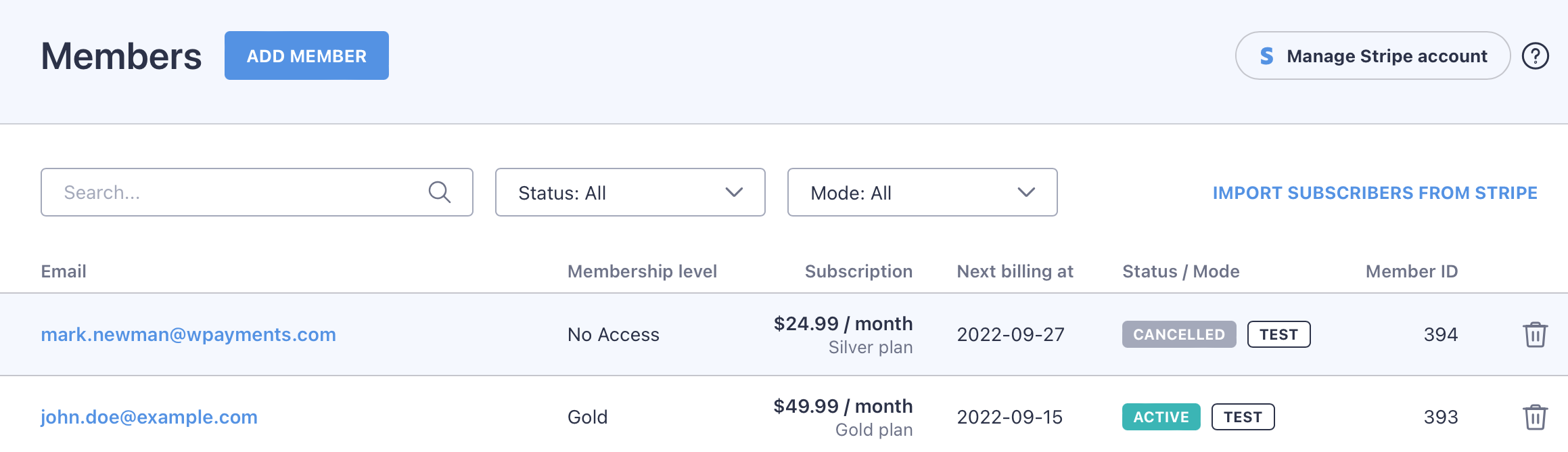
The membership plugins are great for creating subscription-based sites to generate recurring revenue or lead-generating sites to gather user information. For example:
- You have access to limited resources or information on your site to users who log in.
- You have membership digital products, for example, access to exclusive course material built with WordPress LMS (Learning Management System) plugins.
- You want to create a dedicated member area on your WordPress site. For example, a community site where users can set up profiles and interact.
- You want to use a learning management system (LMS) plugin to facilitate online courses.
📖 Learn how to create membership website with WordPress.
Which to choose: password protection or membership plugin?
Membership and password protection plugins in WordPress have some similar and different features. The passwords protect content by setting a password; membership plugin protects content by user identity, such as user role or profile.
In WordPress, the decision to use a membership plugin versus a password protection plugin depends on the specific needs of your website or project.
Both password-protection and membership plugin solutions restrict content access, but they suit different needs and use cases. The key distinction is how users gain access – through a simple password or a more complex paid membership setup with various access levels and user management features.
The thing is.. they can actually work together, like with WP Full Members.
For example, a membership site can use password protection to restrict access to certain member-only areas or content to prevent unauthorized users from circumventing the membership system. This adds an extra layer of security, ensuring that only legitimate members can access protected content by requiring both membership credentials and the correct password.
If you require a straightforward way to protect content without the need for user accounts, then just a password protection plugin is ideal. This method is simple and effective for scenarios like client-specific portfolios, temporary content, or basic internal pages where setting a password suffices for security.
On the other hand, if you need to manage user registrations, create different access levels, and possibly accept payments to give access to premium content, a membership plugin is the way to go.
You can use WP Full Members to create membership website with WordPress or protect content on Start your membership site today: you can buy WP Full Pay + WP Full Members bundle which is more cost-effective. You can learn more about it here.