Did you know that 64% of abandoned shopping carts can be recovered with better checkout security? That’s not a number you can afford to ignore! To help your customers navigate your site with more confidence – knowing it’s 100% secure – installing a WordPress SSL plugin might be an excellent idea! But which one to choose?
Really Simple SSL is definitely one of the best WordPress SSL plugins that can save you several hours of work!
Keep reading to learn more about what kind of features this no-code solution offers, how it works, and how you can install it with a few clicks.
You might also like to read about 8 cart abandonment reasons and how to solve them.
What are SSL and HTTPS?
Before taking a closer look at this brilliantly effective and easy-to-use WordPress SSL plugin, let’s discuss first what SSL is in case you’re unfamiliar with the topic.
You should know that websites work by transferring data between servers and browsers. If this data is easily readable, hackers could intercept and steal it.
This is extremely dangerous if you handle sensitive information such as personal details of customers, payment information, or confidential business data.
This is where SSL comes to the rescue!
Without going too much into technical details, SSL (Secure Sockets Layer) is a protocol for servers and web browsers that makes sure that data passed between the two are private. This is done using HTTPS (Hypertext Transfer Protocol Secure) to encrypt communication between the server and the visitor’s computer.
When you properly install an SSL certificate on your website, the browser will recognize it as secure, and a padlock will appear in the address bar. You’ll also see your site running on HTTPS instead of HTTP. These are all signals to your customers that your website is secure.

How to know if you need an SSL certificate & WordPress SSL plugin?
If your website is a blog or a simple informational website, HTTPS can help reduce the risk of tampering and intruders injecting ads into the page to break user experience.
For online businesses or websites that accept credit or debit card payments, or collect sensitive information such as names and addresses, an SSL certificate is a necessity for website security! It’s an essential way of making sure your site is secure and your customers are protected.
Moreover, by adding the appearance of security to your website, using an SSL certificate can help you gain customer confidence and trust, and therefore boost sales.
Furthermore, you have to take into account that as of 2014, major search engines have been rewarding secured websites with improved web rankings, which is another great reason to install an efficient WordPress SSL plugin.
WordPress SSL plugin people love: Really Simple SSL
If you’re in search of the best WordPress SSL plugin to secure your website, Really Simple SSL won’t disappoint you!
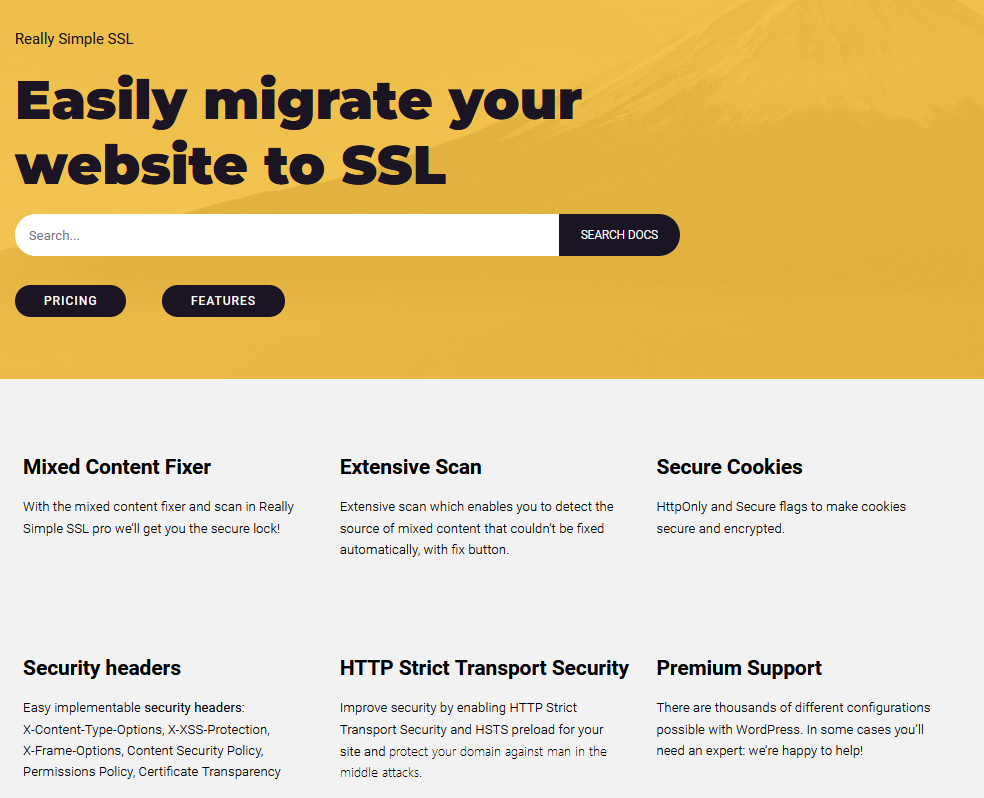
Boasting 5+ million installations with thousands of 5-star reviews, the WordPress SSL plugin automatically installs a free SSL certificate on your website and also migrates your entire site from HTTP to HTTPS with only a few clicks. Additionally, there are some built-in features to quickly fix SSL-related issues on your site.
The entire process takes just a few seconds, and you’ll never need to change the coding of your site.
Sounds wonderful, right? But how does it exactly work?
How does the Really Simple WordPress SSL plugin work?
When you install the Really Simple SSL plugin, it’ll first check for an existing SSL certificate. If you don’t have one, you can generate it in the plugin. If your web host has issued an SSL certificate, but it hasn’t been installed yet, Really Simple SSL will automatically install it for you or assist with instructions.
The WordPress SSL plugin will also fix most of the issues that are caused when you install a new SSL certificate. For instance, it’ll change your site’s URL and home URL from HTTP to HTTPS. It’ll also redirect users to the HTTPS version of your site.
Furthermore, the WordPress SSL plugin will run some technical tasks behind the scenes, such as setting cookies securely with PHP, fixing insecure or mixed content, and handling reverse proxy/load balancer. If you’re not really familiar with these words, don’t worry – the Really Simple SSL will take care of all these issues behind the scenes!
Paid vs. free version of the WordPress SSL plugin
Here, it’s important to mention that the Really Simple WordPress SSL plugin has a free as well as a pro version.
Subscribing to the premium version, you’ll get more features that will improve the security of your site, including:
- the option to enable HSTS;
- advanced security headers;
- mixed content scan;
- expiration warning;
- premium support.
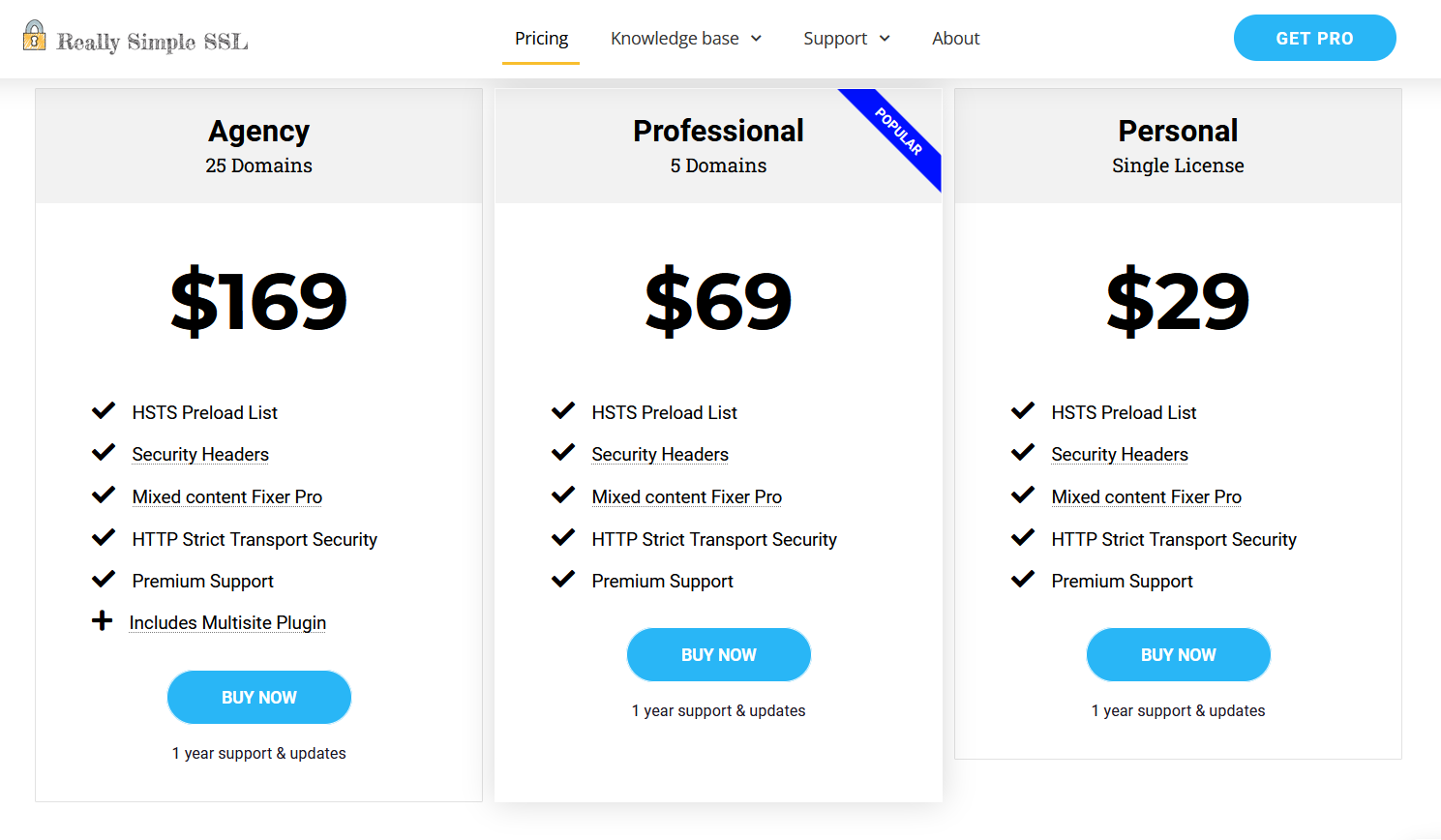
How can you install the Really Simple WordPress SSL plugin?
You can find the free version of Really Simple SSL inside the WordPress plugin repository.
Below, we’ll show you how you can use the plugin to install an SSL certificate on your website. (If you already have an SSL certificate installed, you can still use the WordPress SSL plugin to fix any SSL-related issues on your site.)
Step 1: First, log in to your WordPress site.
Step 2: Navigate to Plugins » Add New.
Step 3: Search for Really Simple SSL, and click Install Now.

Step 4: Next, go to the Settings menu in the left sidebar, and click SSL.

Step 5: If you don’t have an SSL certificate yet, click on the Install SSL Certificate button. (If you already have an SSL certificate, the WordPress SSL plugin will automatically detect it, and you can skip to step 8.)

Step 6: The WordPress SSL plugin wizard will detect your settings and attempt to install a certificate from Let’s Encrypt. Once the process is finished, click Save and continue:
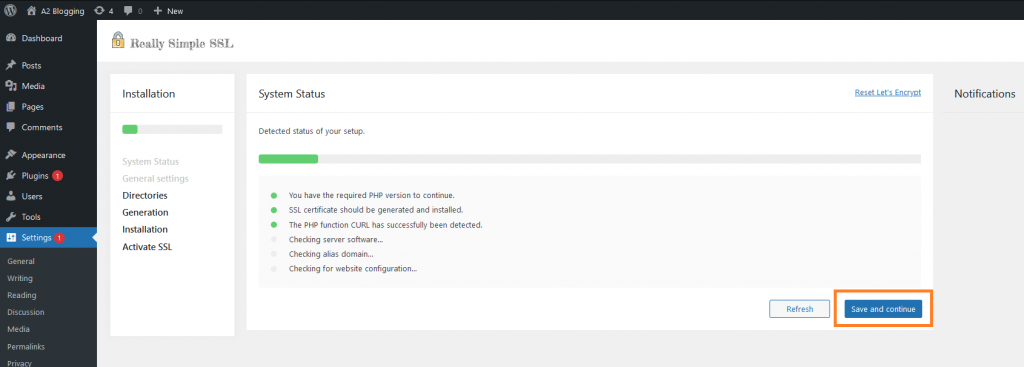
Step 7: Next, enter your site’s email address, accept the Terms and Conditions of Let’s Encrypt, and click Save and continue. Your newly created SSL certificate will be automatically installed and activated.

Step 8: If an SSL certificate is already installed, just click Activate SSL.
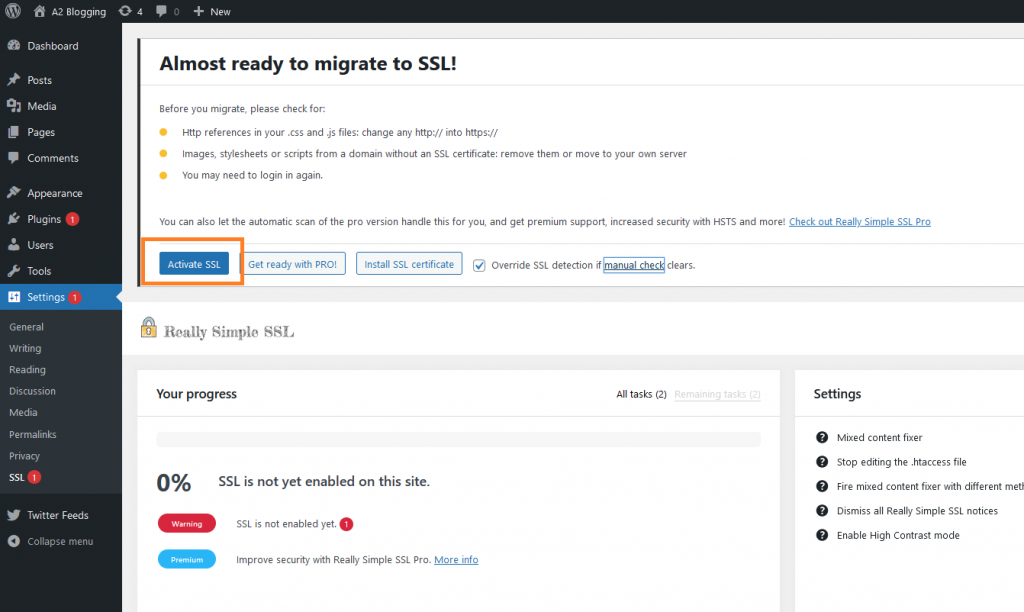
And that’s it! Your website should now have a padlock in the address bar, indicating that it’s secure.
Besides installing an efficient WordPress SSL plugin on your website, it’s essential to use a secure payment gateway such as Stripe, for instance.

Stripe is a certified PCI Service Provider Level 1, meaning it holds the most stringent level of certification available in the payments industry. The payments platform uses best-in-class security tools and practices. This includes forcing HTTPS for all services using SSL or using HSTS to ensure that browsers interact with Stripe only over HTTPS. Stripe’s infrastructure for storing, decrypting, and transmitting card numbers also runs in a separate hosting environment and doesn’t share any credentials with the company’s primary services.
Furthermore, Stripe’s built-in Radar feature helps you detect and block fraud with ease, using machine learning that trains on data across millions of global companies.
Additionally, you can use the WP Full Pay payments plugin for WordPress to provide your customers with secure forms and accept recurring and one-time payments with peace of mind.
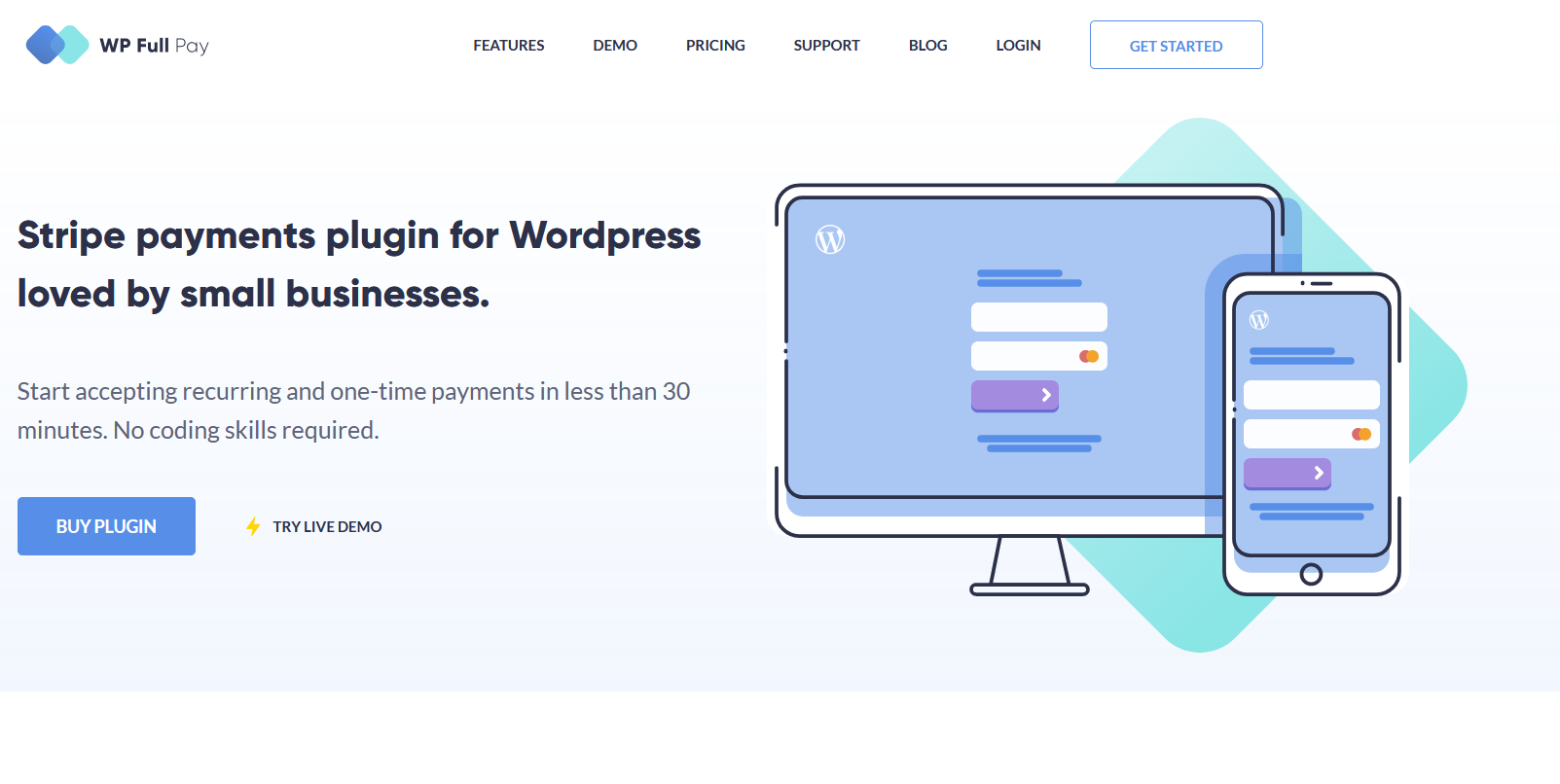
Used by more than 7,000 businesses around the world, the Stripe payments plugin enables you to create, customize, and deploy secure payment forms in minutes!
To maintain a high level of security, it doesn’t store any credit card data in WordPress. Furthermore, both Stripe and WP Full Pay customer portals are available only to authenticated users. If you’re using WP Full Pay to build a secure form, you can be sure that your website will be fully PCI DSS compliant!
WordPress SSL plugin – Quick recap
SSL is a must-have security feature for any website that wants to gain the trust of its visitors by protecting their sensitive data.
Really Simple SSL is the most popular WordPress SSL plugin that makes the installation of SSL certificates a piece of cake! Boasting 5+ million installations and thousands of 5-star reviews, the WordPress SSL plugin automatically installs a free SSL certificate on your website and migrates your entire site from HTTP to HTTPS within a few seconds. Additionally, its built-in features help you fix SSL-related issues on your site – all this without any coding experience on your part!