Designing the perfect pricing table is a challenge many online business owners face. Participating in never-ending brainstorming sessions, coordinating the work of developers, UX and graphic designers, and still not getting the results you dream about might be quite frustrating. But does this have to be the norm? What if we said, there’s a powerful plugin for your WordPress site that lets you create stunning pricing tables in no time? Well, ARPrice is here to save your day!
What is ARPrice?
ARPrice is the most complete and fully featured, shortcode-based WP pricing table builder that makes data visualization easy for everyone. The plugin offers more than 300 pricing table templates and drag-and-drop features, enabling you to build unique pricing plans and comparison tables in minutes – without requiring any coding experience!
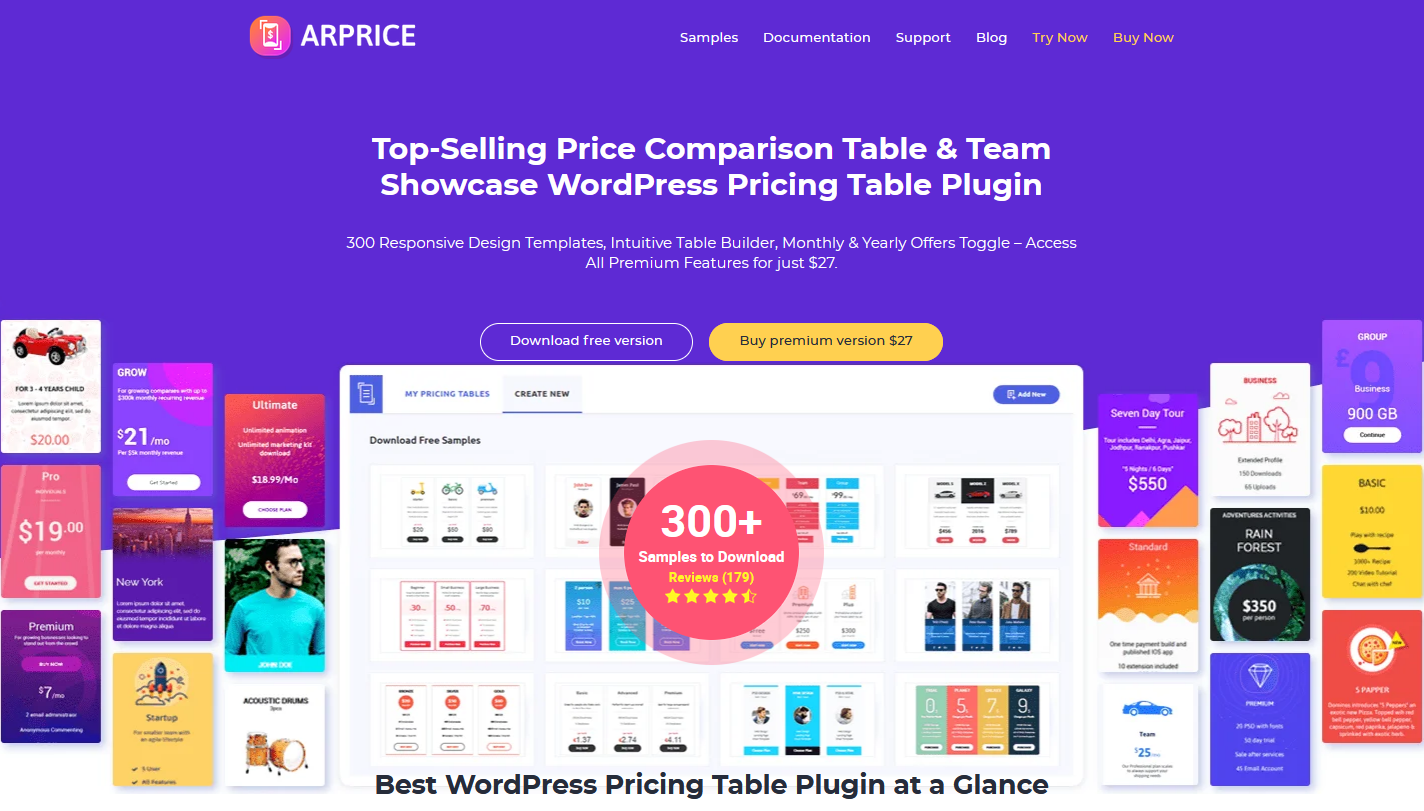
Additionally, pre-made templates for presenting your team members are also available. All you need to do is add your content, change layouts, apply animation effects, add social icons, and you’re ready to go!
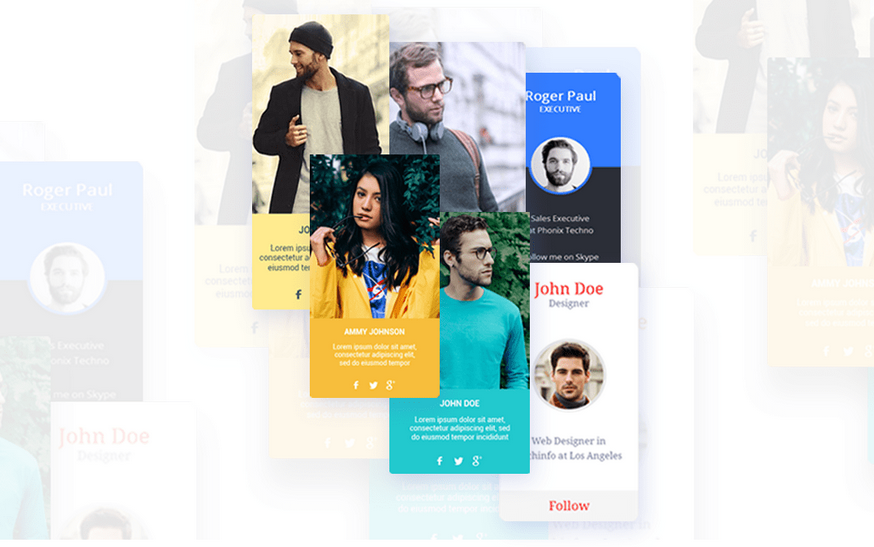
Why do online business owners fall in love with ARPrice?
Aside from how easy it is to use, the beauty of the ARPrice WordPress plugin lies in the fact that it provides a real-time editor! You can choose a template from multiple professional designs, edit it visually in real time, and instantly preview your changes.
A further advantage of the ARPrice WordPress pricing table plugin is that it allows you to customize your table down to every last detail! You can adjust spacing and fonts, add creative icons, attention-grabbing tags, and media, customize your colors, apply animation, hovers, and more!

ARPrice also offers responsive design to ensure your comparison tables look perfect on any device, including retina displays. The tables you create will resize automatically to fit any modern viewport.
Creators of the ARPrice plugin also made sure you can easily use it with popular WordPress page builders, such as Gutenberg, WPBakery, or Elementor, and other third-party plugins, such as PayPal, WooCommerce, or WP Full Pay. The plugin works with any WordPress theme, and it even supports video/audio embeds from all major media hosts. What’s more, you can complement your WordPress pricing table with a toggle to visualize differences in your monthly and yearly plans, or other offerings!
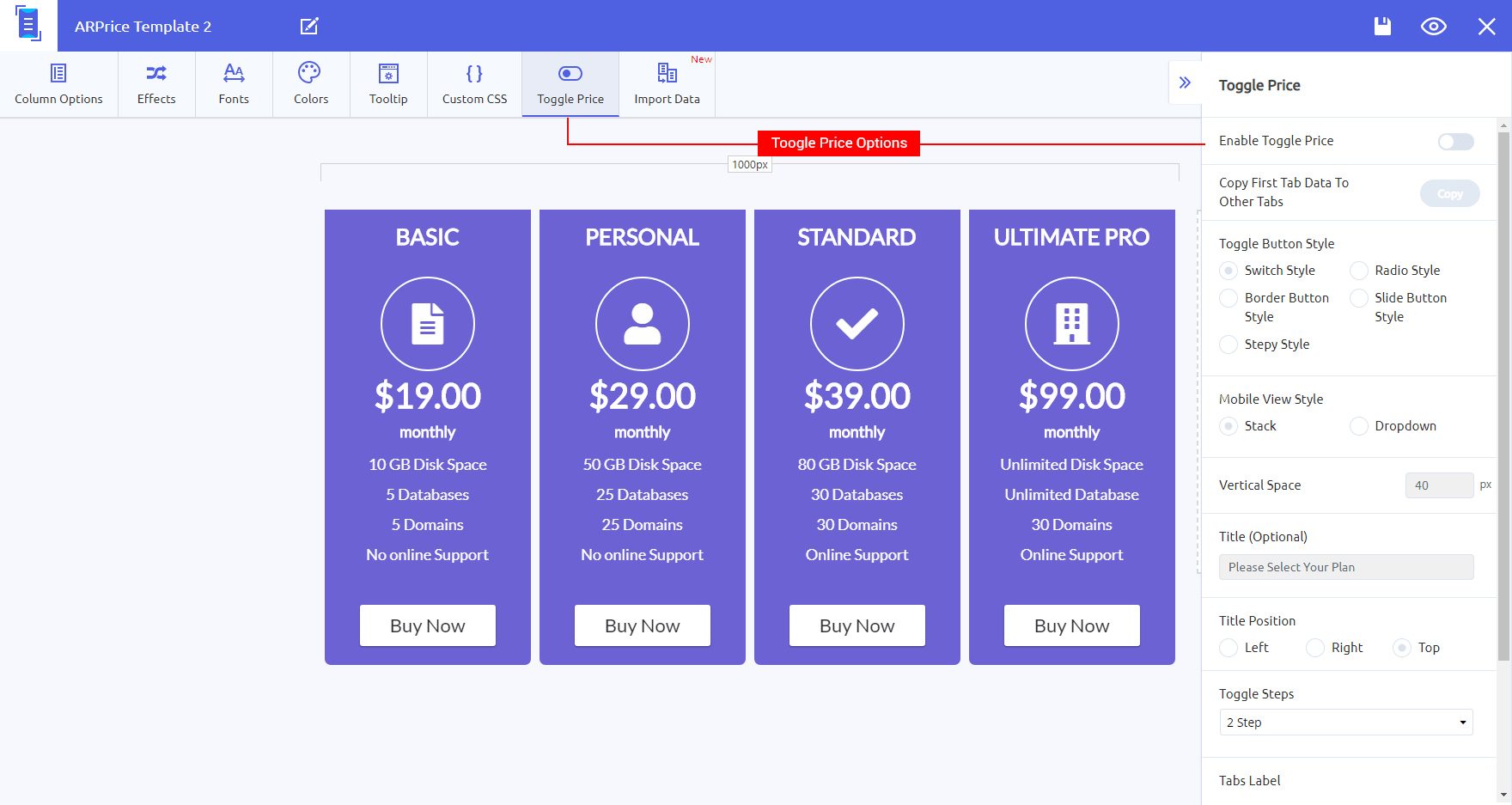
It’s important to note that the plugin comes in two versions: ARPrice Lite is free to use and includes features such as pre-configured color schemes, featured column option, or multiple shadow styles. ARPrice Premium comes with additional features, such as the above-mentioned toggle buttons, unlimited colors for columns, A/B testing, and more.
Let’s see in detail why ARPrice has earned its name as the best WordPress pricing table plugin in 2022!
Eye-catching design
Minimal, playful, elegant, bold – ARPrice offers a stunningly wide range of unique templates! To get a picture of what they have to offer, you can browse their sample designs here.
Once you’ve chosen the perfect template, ARPrice allows you to make your pricing tables as attention-grabbing as possible! For instance, you can easily add animation transitions, such as swing, fade, pulse, or slide. The plugin also includes more than 3,000 creative icons you can use to aid data visualization. Additionally, resizable ribbons, such as “best deal”, “discount”, or “hot”, help you highlight your best offer and ease the decision process for your customers.
Furthermore, you can put the cherry on top of the cake by customizing your call-to-action button: ARPrice offers several awesome button styles (classic, modern, outlined, etc.) for you to choose from.
Regarding colors, you can go with top-performing color schemes or use custom colors for specific column areas. APRice allows you to change colors and hover colors for each section (header, footer, button, odd rows, even rows, toggle button colors, and tooltip color). You can even set background images for each column and customize them to harmonize with the rest of the content.
Customization down to the last detail
Besides the above-mentioned features, ARPrice allows you to customize every inch of your table to fit your unique needs.
For instance, if you don’t need to list the links to social profiles, you can hide these buttons or other details in the footer section. You can also add a globally recognizable PayPal payment button, as the plugin offers smooth integration with the gateway.
For a seamless user experience, you can even add small pop-up guidance windows to any table area. Furthermore, ARPrice allows you to add a rotation effect to multi-column tables, and let users navigate with clicks or rotate columns automatically.
Regarding the number of columns, ARPrice doesn’t limit you, either: you can add as many as you like! To check what your table will look like on different devices, simply run previews from the admin panel.
Built-in analytics
ARPrice offers a built-in analytics tool to measure and compare the performance of your tables. You can track user visits and clicks to generate insights.
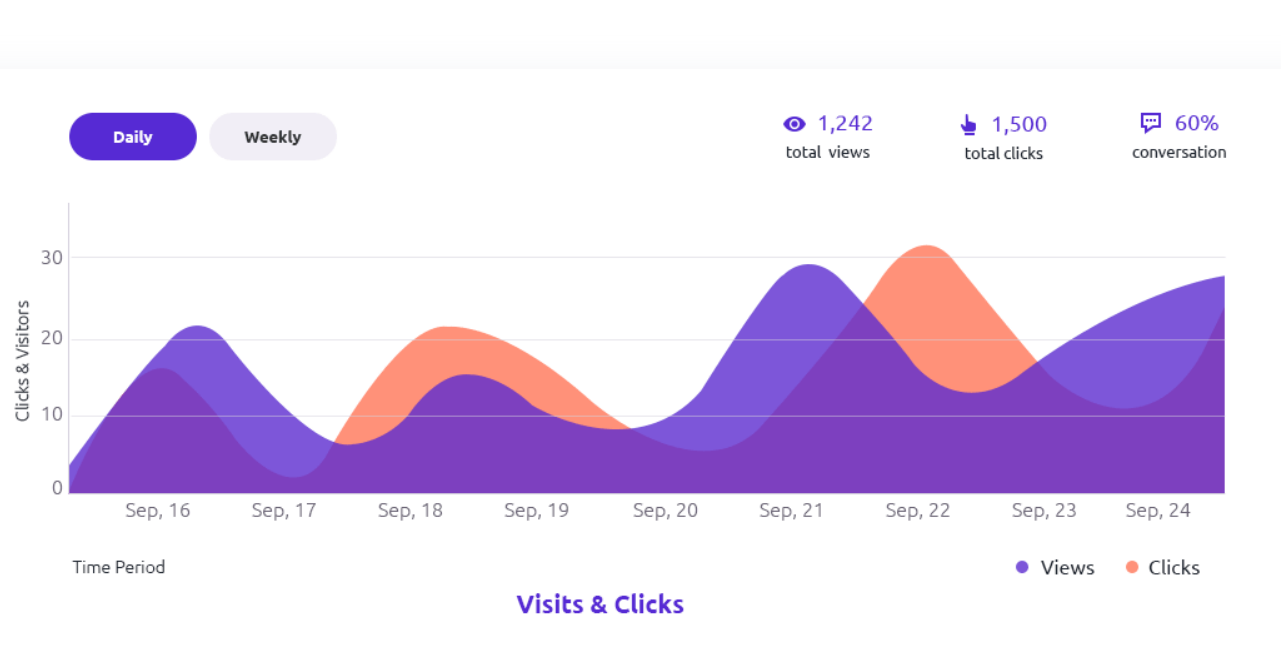
ARPrice even provides A/B testing to see what works well with your audience. All you need to do is add the shortcode [ARPrice_ab] to your landing page.
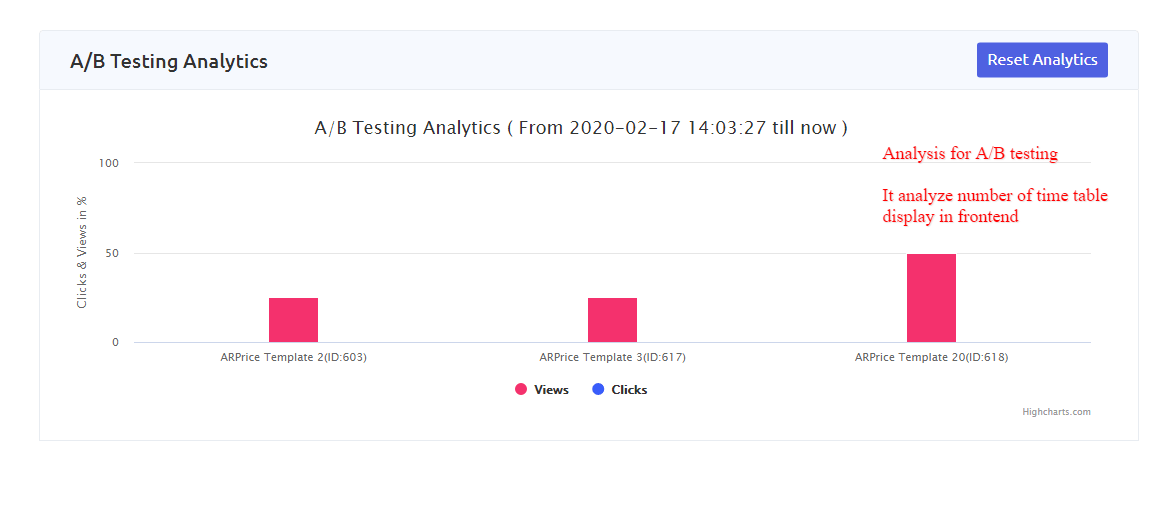
Diverse integrations
ARPrice is constantly testing third-party plugins and tools to allow a smooth integration.
This means that you can effortlessly add interactive Google Maps right into the columns, for instance. This comes in quite handy if you’d like to compare offerings such as tour packages, events, or real estate locations.
Embedding media files is also a piece of cake with the plugin: YouTube, Vimeo, Dailymotion, Metacafe, and HTML5 videos as well as Mixcloud, SoundCloud, Beatport, and HTML5 audios are all supported by the plugin.
You don’t need to worry either when it comes to integrating a payment form into your table. If you’re using Stripe as your payment service provider and want to add a compelling pricing table to your WordPress site, WP Full Pay is an excellent payments plugin that you can use together with ARPrice. WP Full Pay lets you create unique forms to sell your recurring services, one-off products, or accept donations, and you can easily embed your form into ARPrice’s pricing table.
There are different strategies you can use to embed your forms into pricing tables. For instance, you can enter the URL of the “Buy” button into a pricing table cell that redirects the buyer to an inline form. ARPrice Premium even supports adding shortcodes to the pricing tables’ cells, providing the most seamless user experience. This way, you can create a “Buy” button with WP Full Pay that immediately takes the customer to the Stripe checkout page, without the need to embed further forms or pages in between. At the end of the process, you can redirect the customer back to the pricing table or to a thank you page.
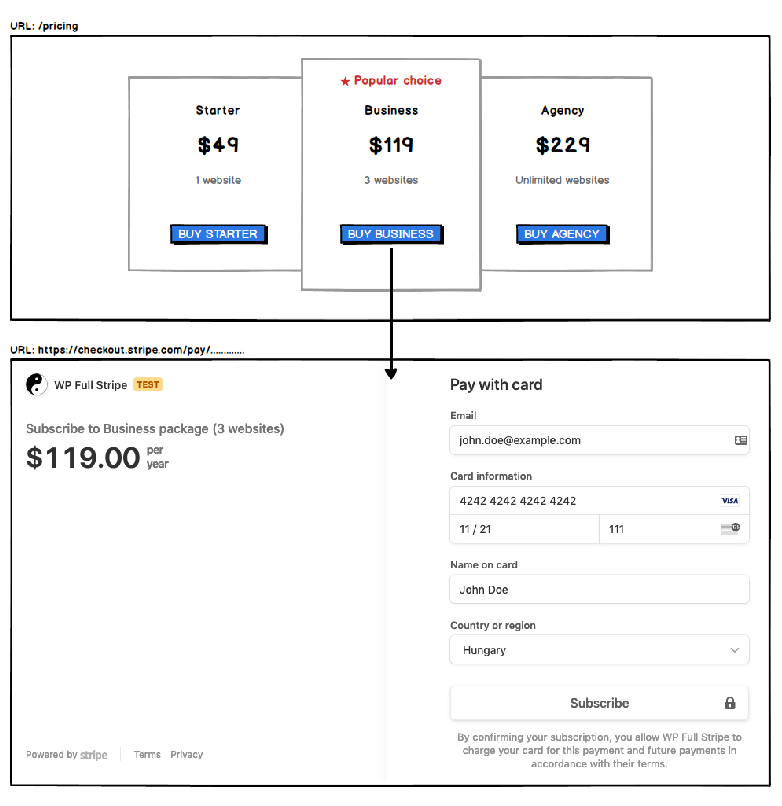
Wrap-up
Creating pricing tables poses a challenge for online business owners from both a design and usability point of view. The WordPress pricing table plugin ARPrice gives you all the tools you need to build appealing and functional pricing plans and comparison tables in minutes. The intuitive dashboard and impressive real-time editor make the design process a walk in the park, even if you don’t have any coding experience. All you need to do is choose a template, use the simple drag-and-drop features to customize your table, and lean back to enjoy a steadily increasing conversion rate!