Hurry up!
Limited time only!
70% off sales only for the next 24 hours!
Sounds familiar?
Buckle up, WordPress warriors! We’re about to spill the tea on one of the hottest sales tactics out there: the limited time offer (LTO). Yep, these word wizard spells (that are called “offers”) can pull potential and loyal customers into your sales funnel and drive some serious cash flow that can keep your finances smooth as silk.
What Is a Limited Time Offer (LTO)?
A Limited Time Offer, often abbreviated as LTO, is a promotional strategy where a specific deal or discount is available for a short, predefined period. They come in many flavors, from quantity-based (think “only 5 more seats available”) to time-based (“this coupon expires in 12 hours”).
A limited-time offer is a strategic and time-sensitive marketing or sales tactic that integrates the principles of urgency, scarcity and exclusivity.
Limited-time sales create a sense of urgency and encourage your customers, subscribers, and members to act quickly to take advantage of the deal before it ends.
By applying limited-time offers on your WordPress site, you can attract new customers, drive sales, or promote specific products or services.
Limited Time Sales Examples
Limited-time discounts are often used to create excitement around products or services.
Limited time offers are also used to retain customers on the website and reduce abandonments.
Here are commonly used limited time offers examples:
Early Bird Specials
An early bird deal is often offered for a newly launched product or service. This special offer allows customers to purchase the product at a reduced price, but they must do so earlier than they normally would.
For example, you can offer a 50% discount to the first 100 customers who sign up within the first week of your new software product launch or the announcement of your membership site. This offer creates urgency and encourages early adoption of the product.
Seasonal Discounts
A seasonal discount is a price reduction you offer on products or services during specific times of the year, such as holidays or changing seasons. By reducing prices or product or service for a limited time, you can boost sales and attract new customers. Offering seasonal discounts is also a great way to clear out old inventory and increase customer loyalty.
For instance, you can offer “Buy One, Get One Free” promotion for your course materials on your WordPress site for a New Year eve only. This limited-time offer encourages your customers to purchase during the promotion period to take advantage of the deal before the discount ends.
Flash Sales
Flash sales are limited-time promotions where you offer products or services at a significant discount for a short, limited period. Typically, you make these sales last for a few hours to a few days and often offer it to create a sense of urgency and encourage impulse buying.
Flash sales are commonly used by retailers to generate excitement, clear out excess inventory, and attract customers to their stores or websites.
Holiday Promotion
A holiday promotion is a marketing campaign or offer that you can run during specific holidays, such as Christmas, Thanksgiving, Black Friday, or Valentine’s Day, to attract customers and drive more sales. Holiday promotions often include discounts, special offers, or bundled deals that match to the holiday theme.
For example, let’s say you have a travel agency. As a holiday promotion, you can offer a special holiday package with discounted rates for bookings made during the month of December. This limited-time offer capitalizes on the holiday season and encourages your customers to book their travel plans early to save money.
What Are Examples of Psychological Triggers in Marketing?
Why and how limited time offers work?
Marketers have identified numerous psychological triggers—subconscious mechanisms that can influence consumer behavior and decision-making processes—that can be used to create compelling ad campaigns.
Limited offers uses human emotions to drive decision-making and customer behavior. They tap into intrinsic and extrinsic motivations, creating urgency and value perception. By analyzing consumer psychology, businesses can fine-tune their offers to elicit desired responses.
Effective marketing strategies recognize that humans are wired to respond to stimuli that promise benefits, fulfill needs, or prevent loss. Understanding psychological triggers such as FOMO (fear of missing out), scarcity, sense of urgency, reciprocity, social proof, and authority empowers businesses to craft impactful customer offers. This ensures they resonate with customers on an emotional and rational level, prompting action and building lasting relationships.
According to studies, nearly 7 in 10 (69%) of millennials experience FOMO, the most of any age group.
If a product is available in limited quantities, it increases urgency and triggers the fear of missing out on purchasing an item. Or, if a prospect knows a deal won’t last long or there are only a few items left, they’ll be sure to take action before it’s too late.
In that sense, limited-time offers create a sense of urgency by indicating that the deal is only available for a short period. This urgency encourages customers to act quickly to take advantage of the offer before it expires.
Here are top uses of time-constraint copy to use in your limited time offers:
1. “[X] hours left”
This message places subtle emphasis on the urgency timeline. This trigger is your finishing driver to get your customer to land on your sales page, hold their slippers on, and hurry to checkout before time runs out.
Effective for customers who are in the decision phase of the buyer’s journey, it influences the perception that time is fleeting even when you’ve been deliberately planning for the deadline and gives one last chance, email, and nudge for your customer to finish their purchase.
Related sales messaging to inspire your new promotions:
- 30 minutes left before [product] expires
- Only [X] amount of coupons available
- Get it now or risk paying double
- Limited spots, early bird ends tonight
2. “Only 12 seats left”
This message increases the “sense of importance” and FOMO. It’s a micro trigger that nudges customers to stop thinking and start acting. It’s effective because FOMO lives rent-free in our minds with red sirens blaring that says: “YOU NEED TO BUY THIS! NOW!”
Related sales messaging to inspire your new promotions:
- Limited time offer
- Get it today or else the price goes up tomorrow
- What’s left is gone
- Last batch of [product] going out now
3. “Early bird”
This phase increases motivation by encouraging momentum and making it easier for customers to say “yes.” Saying yes has something called an “antidepressant” response or “shiny object syndrome” that aligns low-risk buy-in with an eager desire to make a purchase now to get the product.
Related sales messaging to inspire your new promotions:
- Start off right and save
- Get in early, stay in longer
- [Product] not ready yet, but buy today to lock down your main seat
Top Considerations for Limited Time Offer (LTO) Pricing
What kinds of products are you selling? What actions and emotions does your brand want to trigger when your product becomes available? Who is your target customer?
Follow these practical tips to make it easier to analyze whether or not a limited time offer is right for your business.
1. See the value in scarcity
When you make something available for a short time frame, it takes advantage of an audience’s fear of missing out psychological trigger (FOMO). When your customer sees that they only have 12 hours left to buy, you’re suddenly forced into action before it’s too late and save on your purchase.
2. Keep it simple
If you have a variety of subscription or membership options at different price points under the WooCommerce platform, don’t overly complicate your checkout experience by offering discounts for each one. All successful LTOs emphasize 1 product or service at a time.
💡 Related tip: use an “offer-ended” sales page to maximize conversion when the product becomes unavailable and drive traffic to other offers.
3. Avoid your top pricing anchor
Limited offers work best on products and services that have a substantial profit margin and high perceived product value. Offer any more, and you risk cannibalizing sales from your core product options. Offer any less, and potential customers won’t take you seriously.
4. Target specific customer segments
LTOs are huge in B2C and an easy way to generate leads in B2B because you can try more specific copy in your offers to connect to different audience groups. The value in this tactic is the low stakes of offers. The worst outcome is neutral: customers you’re not explicitly targeting will gloss over the message entirely (or not give it a negative reaction). But customers who ARE a fit will give you feedback, critique, and purchase your product!
How to offer limited time offers on WordPress?
Let’s say you’re selling products on your WordPress site. You may want to increase signups to your online courses, gain new customers for your software product, or grow your community members by offering limited time offers on your WordPress site.
To offer limited-time sales on WordPress, there are 3 required steps you need to take:
- First, you need to integrate a payment processor like Stripe to handle transactions securely on your WordPress site.
- Second, you need to generate Stripe discount coupons or codes for your limited-time offer.
- Lately, you need to install an on-site popup widget or plugin like OptinMonster, Nextsale, or WPForms to promote your offer and capture customer interest.
Let’s review each step.
Learn more about payment methods supported by Stripe.
Step #1: Integrate Stripe payment processor to WordPress
Stripe is one of the top-notch choices for businesses handling online transactions and allows you to generate coupons and offer discounts as part of your limited-time offers
To configure Stripe for your WordPress site, the easiest way is to use a Stripe plugin like WP Full Pay.
Connecting Stripe to WordPress with WP Full Pay will allow you to create products for one-off or recurring payments in the Stripe dashboard, create payment forms, and embed them easily on your WordPress posts or pages. Why do we need this? We need to integrate the Stripe payment processor for accepting payments with coupon codes applied.
With WP Full Pay, you can create a limited-time offer for accessing your private content at a discounted price, or running a marketing campaign for your newly launched software.
Connecting Stripe to WordPress requires the following steps:
- Create a Stripe account.
- Install WP Full Pay.
- Switch to test mode on the Stripe dashboard and WP Full Pay.
- Configure Stripe API Keys.
- Make a test transaction.
- Switch back to live mode.
Step #2: Generate Stripe discount coupons for your limited time offers
Stripe allows you to create coupons with various settings such as percentage or fixed amount discounts, expiration dates, and redemption limits.
Then, your customers can apply these coupon codes at checkout to avail of the discount.
To create a Stripe coupon codes, follow these steps:
- Navigate to the Stripe Dashboard and open the ‘Products’ page.
- Click on ‘Coupons’.
- Next, hit the +New button in the top right corner.
- In the Create a coupon dialog, enter the coupon’s parameters.
- Determine whether the coupon should discount a subscription by a fixed amount or by a percentage.
- Apply the coupon to specific products in the “Apply to specific product” field, set the duration of the discount in the “Duration” field, and limit the number of redemptions in the “Redemption limits” field.
- Once you’ve set up all the coupon details, click Create coupon. And that’s it, you’ve created your first Stripe coupon!
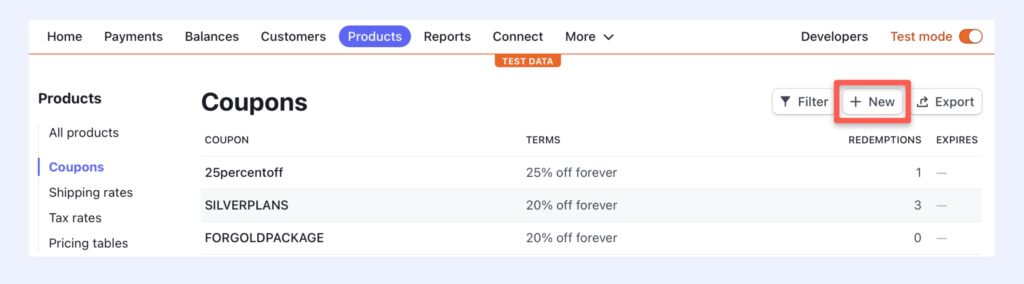 Creating Stripe coupons
Creating Stripe coupons
Next, to add a coupon code to your WordPress checkout using the WP Full Pay plugin, follow these steps:
- Navigate to WP Full Pay on your WordPress admin.
- Create a new payment form or add the coupon code to the existing form.
- After creating a new form or editing the settings of an existing form, go to the Form fields section.
- Enable the ‘Show coupon code’ field.
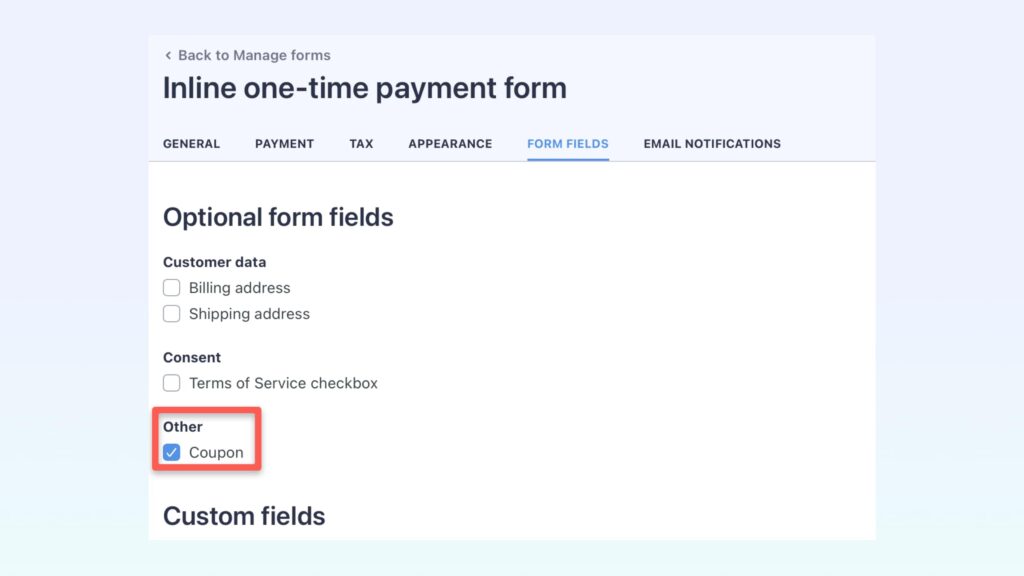 Enabling a coupon code on WordPress
Enabling a coupon code on WordPress
By following these steps, you can create a limited-time offer by creating a Stripe coupon code and applying it to your checkout process using WP Full Pay.
You can download WP Full Pay plugin, create the forms and test Stripe transactions FOR FREE on your WordPress site.
Step #3: Promote your offer and capture customer interest
Once you have connected Stripe to your WordPress site and set up a coupon code for a limited-time offer, the next step is to run a campaign to inform your customers about it.
To do this, consider adding an on-site popup to announce the limited-time sale.
The easiest way to inform your customers about the limited discount offer is by installing a plugin that offers on-site widgets like top bars or pop-ups.
These plugins not only help announce the campaign but also allow you to capture customer emails for further marketing campaigns.
Some popular plugins that allow you to create popups and top bars, announce the campaign, and capture leads include OptinMonster, Nextsale, Elementor Popups, Popup Maker, and HubSpot WordPress Plugin, WPForms.
To announce your limited-time offer on your WordPress site:
- Install a plugin.
- Create a popup form for the announcement.
- Add the coupon code to the popup fields.
By following these steps, you can effectively promote your limited-time offer and capture customer interest, potentially increasing sales and engagement on your WordPress site.
3 Essential Ingredients of a Seductive Offer
In particular, brands can deepen connections with customers by implementing 3 psychological triggers when creating their offer:
- Exclusivity: Every consumer wants to feel like they’re getting a good deal especially when that deal is only available to those in the “know” — the deal is not open to everyone, only to a select few.
- Scarcity: Scarcity increases perceived value, making consumers act quickly to avoid missing out. Harvard Business Review notes that limited stock, exclusive vouchers, or time-sensitive offers create urgency and drive demand (Quelch, 2007). Research confirms that scarcity messaging boosts willingness to pay (Worchel et al., 1975). While scarcity triggers urgency, decoy pricing shapes choices by making certain options appear more attractive (Ariely, 2008).
- Urgency: As marketers we like it when customers don’t think about it but act based on their transformed emotional states — a well crafted offer should drive immediate action. The “perfect” offer should be designed for immediate action without people needing to think in any logical way. The key is to get people to just act because they believe it is an amazing offer.