1 in 5 shoppers abandon their carts, and the reason is simple: users expect a seamless checkout experience, or they’ll go somewhere else. The good news? You can turn things around by adding Link by Stripe to your website.
Link by Stripe is a powerful payment feature of the payment gateway Stripe that helps to create a frictionless checkout experience for your buyers. In fact, businesses using Link have seen a rise in conversions of over 7% so far!
But what exactly is Link by Stripe, and how does it work? What are the benefits of using it, and how can you add it to your site? In this guide, we’ll cover all your questions to help you get started!
Frictionless checkout experience: the backbone of online sales
No matter if you’re selling one-off products, donations, or running a subscription-based business, shopping cart abandonment is a frustrating and expensive problem for most organizations.
Learn how to accept donations on your WordPress site.
According to studies, almost 70% of customers abandon their carts, causing e-commerce merchants to lose a staggering $18 billion in yearly revenue!
The main cause?
Most of the time, it’s friction in the buyer’s journey.
18% of carts are dropped due to a long and complicated checkout process. Time-consuming registrations lose carts as well: 35% of transactions are not completed because the website requires the user to create an account before checking out.
While shoppers with low buying intent are tough to convert, you can save a significant chunk of your lost orders by optimizing your checkout.
Read more about 8 card abandonment reasons and how to solve them.
With its 6-second checkout process, that’s exactly where Link by Stripe lends you a helping hand!
What is Link by Stripe?
Link by Stripe is a payment solution built by the payment service provider Stripe.
Link saves, encrypts, and autofills payment and shipping information for your customers, creating a speedy and friction-free checkout experience.
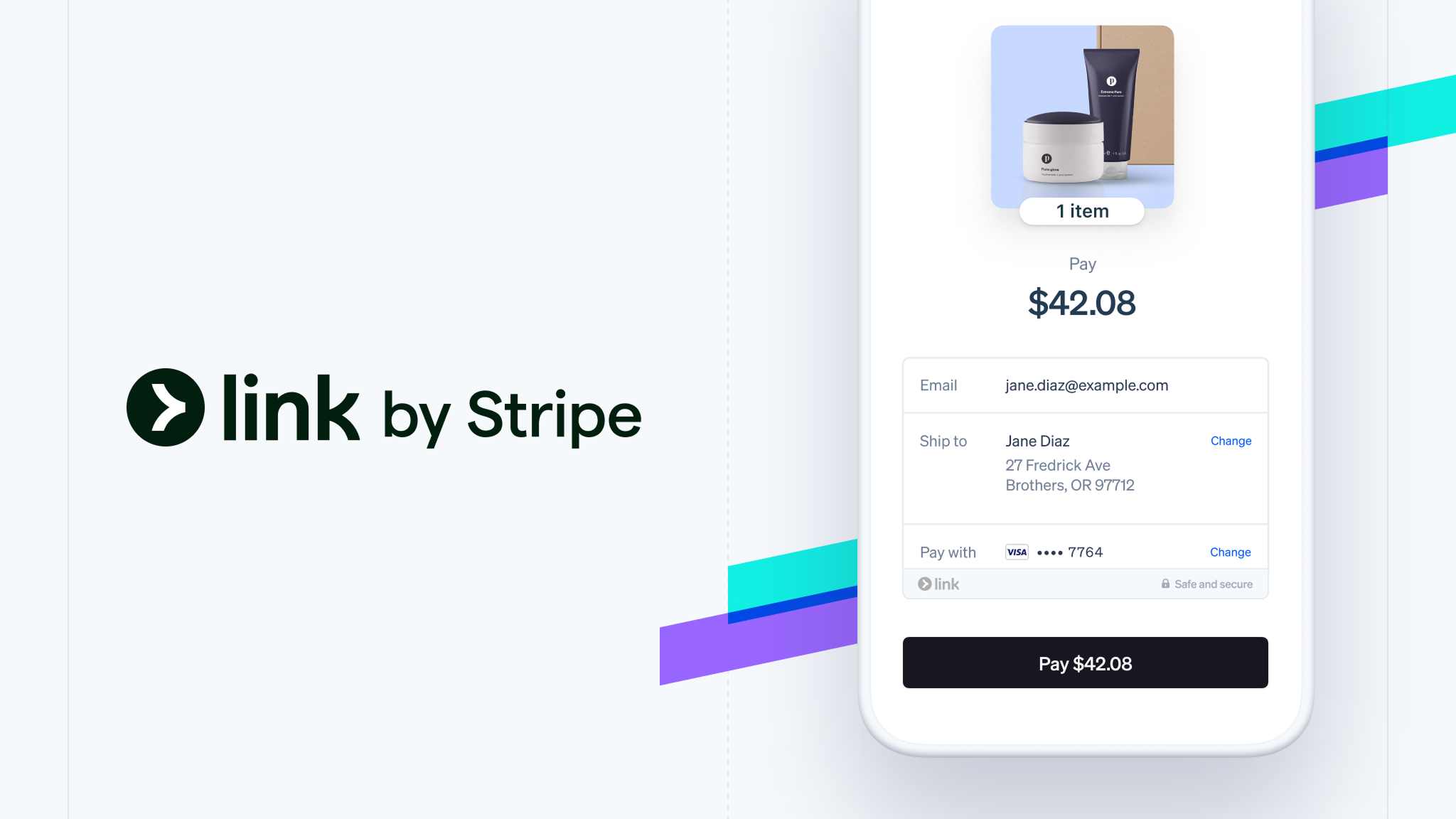 Link By Stripe
Link By Stripe
Once their data is saved, shoppers can make one-click payments on any of the tens of thousands of sites that have Link enabled – without ever needing to officially create an account on a site.
This has proven to increase conversion rates by over 7%!
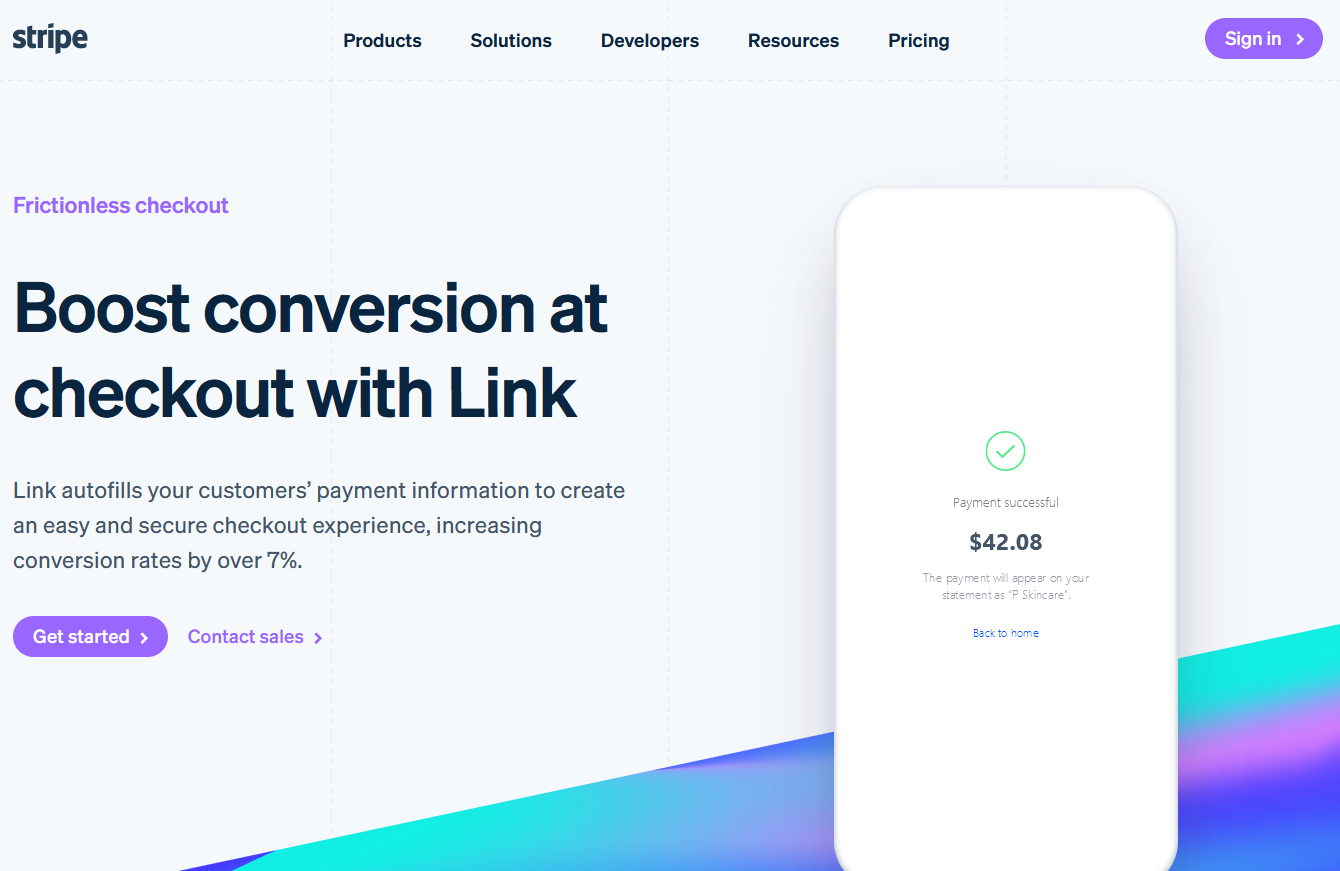
Just in case you’re wondering: Link by Stripe is not to be confused with Payment Links which is a completely different Stripe product!
For Stripe Checkout and Payment Links users, Link by Stripe is already enabled on your site with no additional fees or integration work required. You can manage Link directly from the Dashboard.
Key Features of Link by Stripe
- Store payment methods: Users can save their bank and card information.
- Fast checkouts: With a single click, customers can complete their purchases.
- Link banners and pills: These appear on payment forms to encourage users to pay with their saved details.
- Multiple payment methods: Accepts both card payments and ACH direct bank payments.
- Customizable: You can adjust how it looks by editing the input markup on your site.
- Safety for users: Stripe handles verifications and lets users turn on two-factor authentication for extra security.
How does Link by Stripe benefit your business?
Link by Stripe offers businesses a simple and secure way to enhance the checkout experience. It allows customers to save their payment information for faster future purchases, leading to higher conversion rates. With features that improve customer convenience, Link by Stripe can boost both sales and loyalty. It’s an effective tool for businesses looking to optimize their online payments.
Boosting conversion rates
Link by Stripe helps increase conversion rates by making the payment process quick and easy. Customers can save their payment details, which speeds up checkout for future purchases. This convenience encourages customers to complete their transactions, reducing friction during the payment process.
As a certified PCI Service Provider Level 1, Link by Stripe meets the most stringent level of certification available in the payments industry, allowing shoppers to rely on a secure checkout experience.
As a result, Link by Stripe increases conversion rates by over 7% for logged-in Link customers.
Reducing cart abandonment
Cart abandonment is a common challenge for online businesses, but Link by Stripe can help minimize it. By offering a faster, more convenient checkout experience, customers are less likely to abandon their carts. The ability to save payment information ensures a smoother path to purchase, reducing the chances of lost sales.
This reduces the time spent during checkout, making the experience more convenient for customers and more efficient for businesses.
Link by Stripe makes the buyer’s journey 9 times faster, enabling your customers to check out in just 6 seconds!
Improving customer retention and loyalty
Link by Stripe helps improve customer retention by making repeat purchases easier. When customers can quickly complete their payments without entering details each time, it builds loyalty. A seamless checkout experience creates a positive impression, increasing the likelihood of customers returning.
Studies show that Link’s simple checkout flow creates a better user experience for returning buyers, with Link users purchasing 4 times more often compared to non-Link customers.
How does Link by Stripe work?
When you turn on Link by Stripe on your site, it shows up as a payment option during checkout.
To understand how Link by Stripe works, let’s look at the customer journey in two parts:
1. Claim a Link account
- When first using Link by Stripe, users add their credit card details during checkout.
- Stripe asks for their phone number and sends a one-time code to verify their identity.
- If verified, the user’s info is saved, and a Link account is made.

2. Use the Link account for checkout
- For future shopping, users log in with a unique code sent to their phone or email.
- After entering the code, they use their saved payment info for quick checkouts.
Customers save their payment details and shipping address during checkout when they land on a Link-supported site (this can be yours or another site).
In this case, the login process takes place in a pop-up. The buyer’s email address and a login code sent in SMS are used for authentication:

Once the information is saved, Link by Stripe will autofill payment details for all future purchases, so customers can check out with a single click on Link-supported sites.
To do so, buyers just need to click on the “Link – Pay faster” green button displayed next to other payment options, such as Apple Pay or Google Pay, at the top of the checkout page:

When the buyer uses Link by Stripe on a new site or new device, they’ll receive a one-time code via SMS to verify their identity and keep their payment information secure:

Secure your website
Although Link by Stripe verifies your customers and encrypts their data with leading encryption standards to keep every transaction secure, you can go the extra mile by applying our best practices on how to create secure forms and how to mitigate card testing attacks to hack-proof your website!
After the authentication succeeds, a confirmation dialog is displayed to approve the purchase:

And that’s it! By clicking “Pay”, the single-click purchase is complete.
How can you add Link by Stripe to your site?
You can enable the Link payment method in the “Payments / Payment methods” section of the “Settings” page in the Stripe Dashboard:

Here, you can simply turn on Link in the “Wallets” category:

Once Link by Stripe is enabled, a short description will appear:

Next, you can configure the Link payment method in the “Payments / Link settings” section of the “Settings” page in the Stripe Dashboard:

Depending on which way you integrated Stripe on your site, you can configure whether Link should be offered as an option.
Accordingly, you can enable Link by Stripe in the Payment Request Button via a toggle:

Enabling Link in Stripe Checkout works the same way:
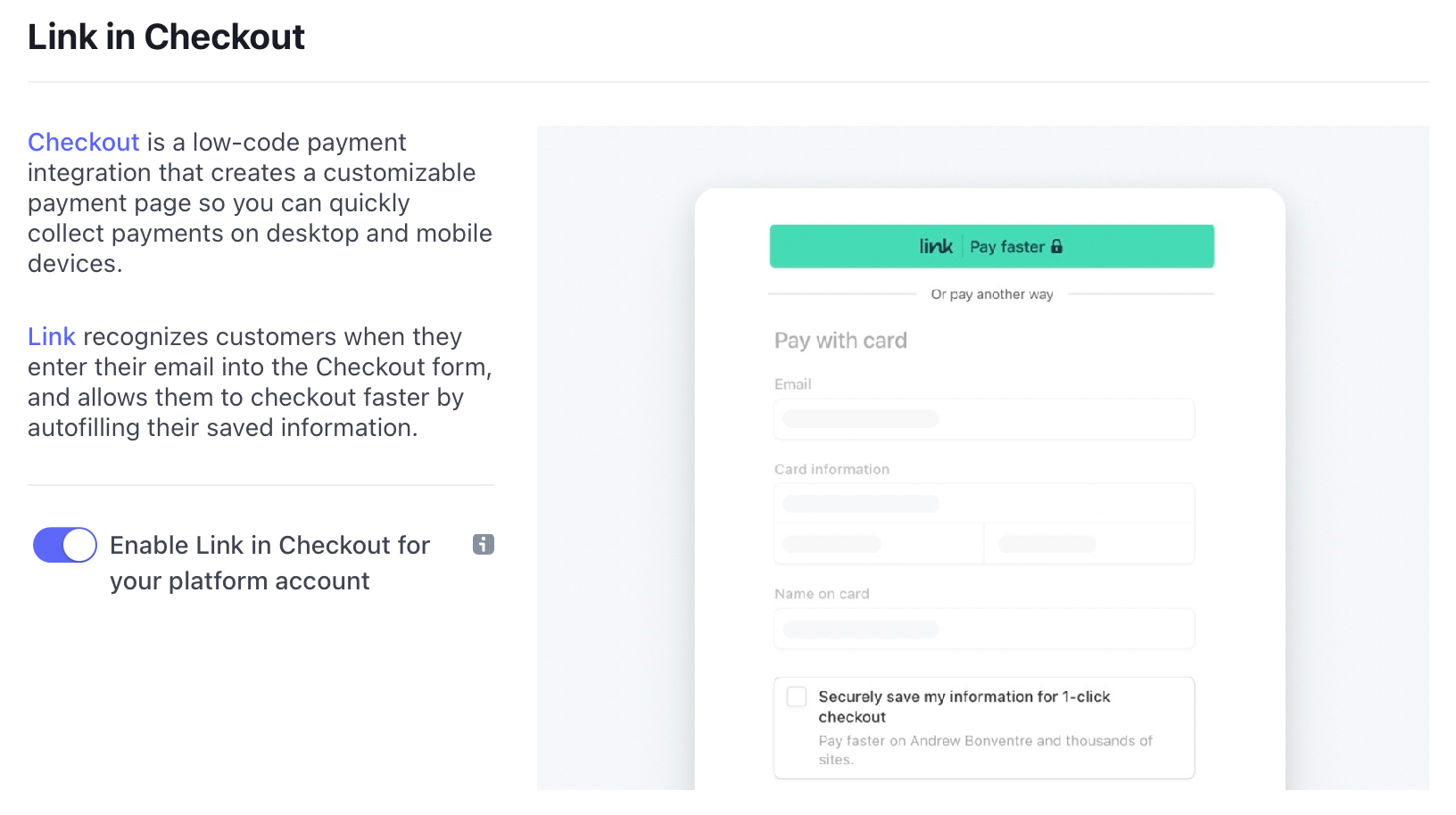
Finally, to configure Link in Payment Elements, you’ll need to visit the Payment Method Settings:

Wrap-up
E-commerce merchants lose several billion dollars in sales revenue each year because of shopping cart abandonment. One of the main reasons is a complicated and time-consuming checkout experience.
While shoppers with low buying intent are difficult to convert, you can recover a notable part of your lost sales by enabling Link by Stripe on your website! Available to merchants using the payment service provider Stripe, this powerful tool allows your customers to check out quickly with autofilled address fields and stored cards. The result? A fast and frictionless checkout experience, increasing your conversion rates by over 7%!